When you receive an email from the Google Workspace Team, follow these instructions.

Step 1: Open your email and click Reset password

Step 2: Click the Create password box
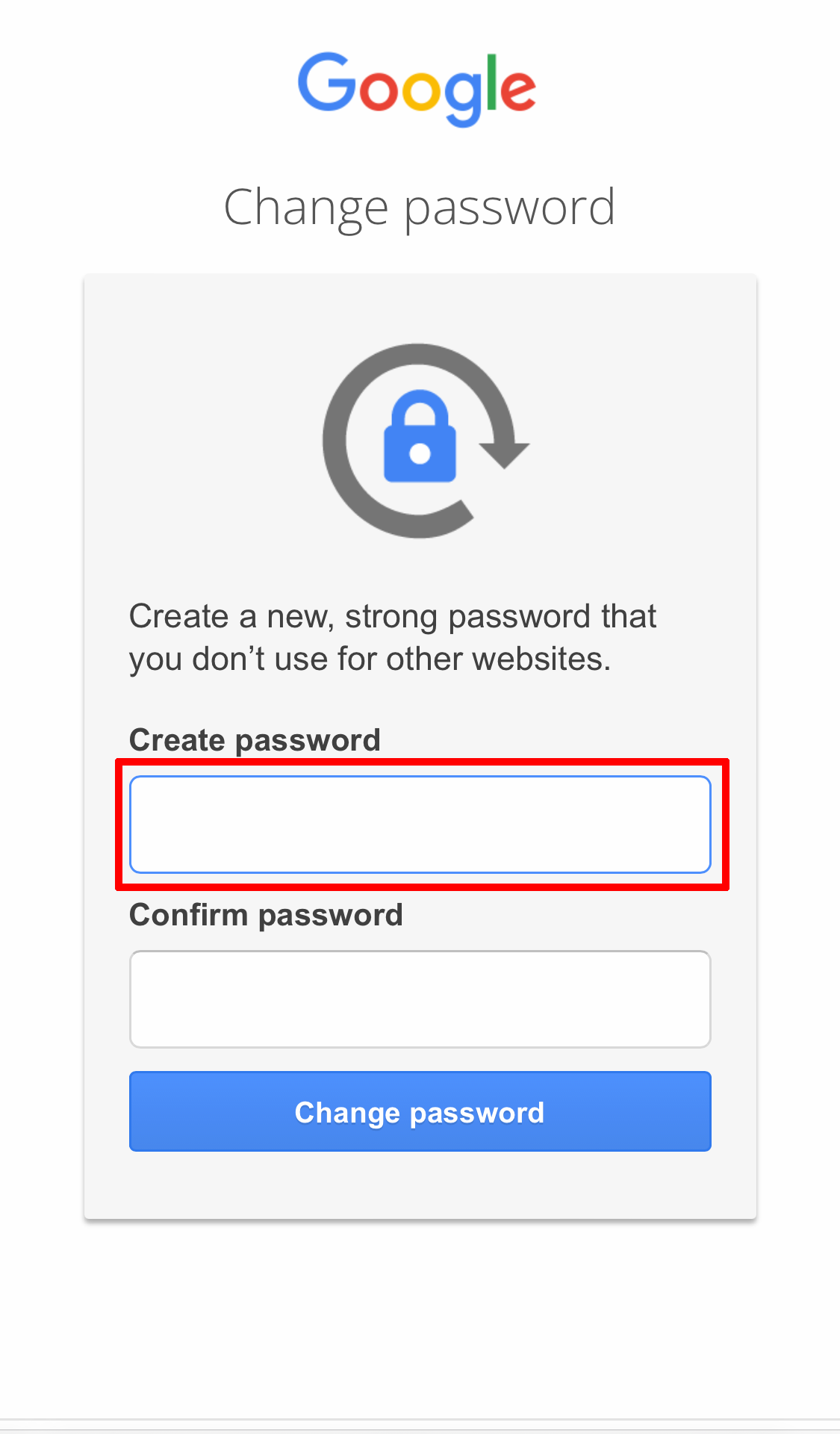
Step 3: Click Other Options...

Step 4: Select Choose My Own Password

Step 5: Change your password

Step 6: Your apps will show
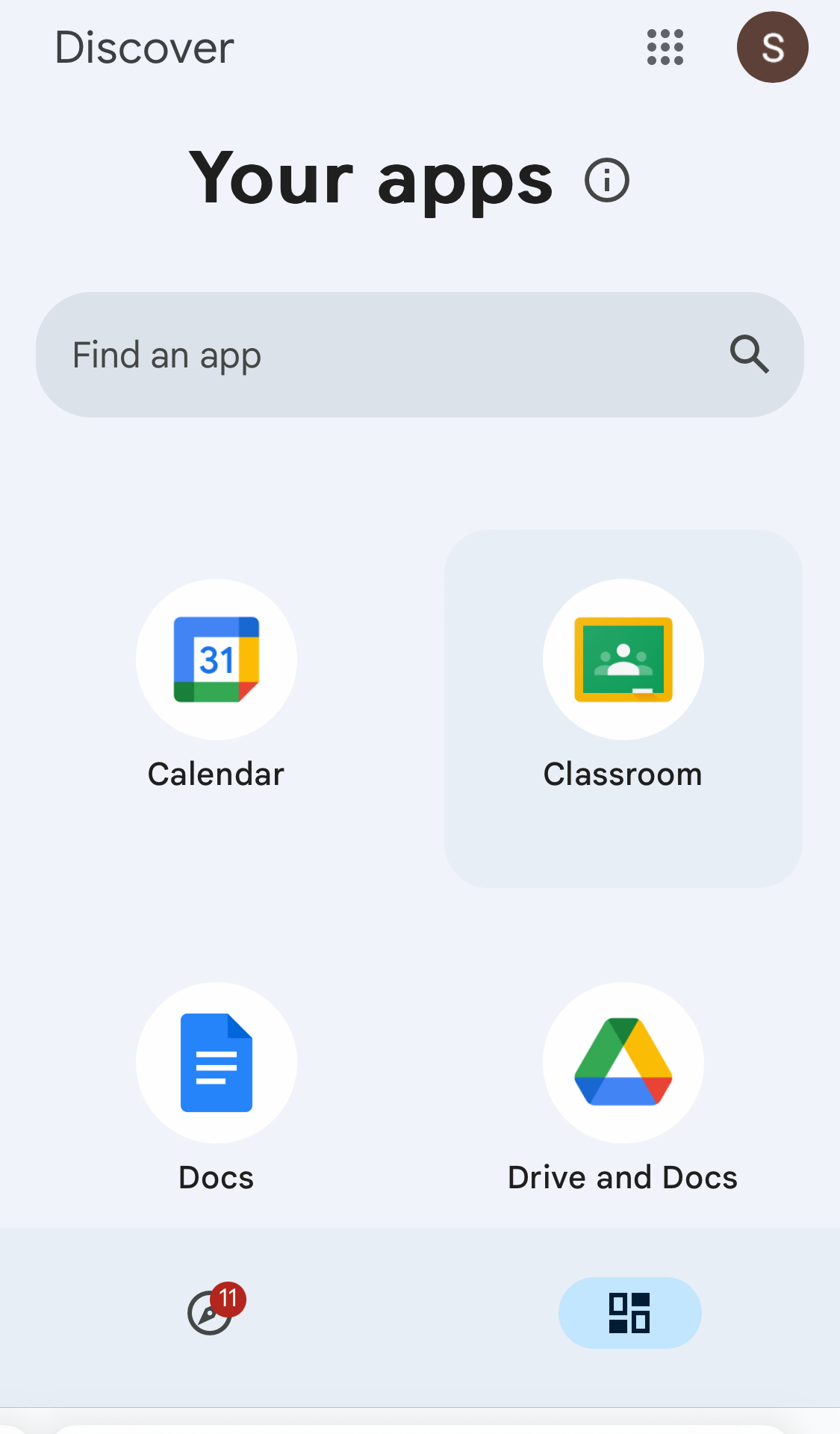
'안내 설명' 카테고리의 다른 글
| Start Using Google Apps with LACC Google Account (0) | 2025.04.15 |
|---|---|
| Login to LACC Google Account for the First Time (0) | 2025.04.10 |
| Uploading Files to LACC's Google Drive (0) | 2024.03.06 |
| Signing-in to New LACC Google Account (0) | 2024.01.29 |



